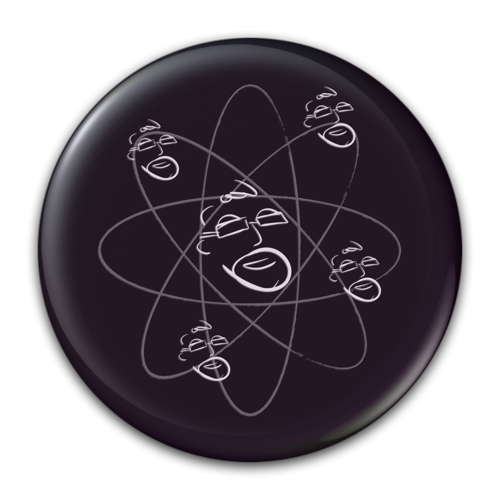Understanding Photo Stream
/I recently helped a friend who misunderstood Photo Stream.
In the following comment she describes her confusion over "losing pictures from from her phone".
"This is freaky... I had a few photos left that I thought were in my cloud... now I know the photo sharing was turned off before yet I still had about 57 photos. They were on my phone and made it thru the restore.. I thought.. they just now went away after all this time... I only have 4 I have done since the system restore. They were there damnit.. where did they just now go? Either my phone is doing weird shit or I've had too much!!!"
Here is my explanation to her...
It's neither freaky, nor unexpected - I can explain.
You simply need to understand what the Photo Stream is for and what it does as well as your other options.
Photo Stream keeps up to 1000 photos over the past 30 days.
If you have more than 1000 (sounds like you didn’t) then the oldest in that large group are gone and only the most recent 1000 are kept. So that’s the NUMBERS part of this. (didn’t affect you at all).
The TIME part - photos live in the stream for 30 days and are then cleared out.
So… what happened.
1) You started your phone and saw photos. (perfectly normal behavior for the phone).
2) The phone connected to the Photo Stream servers, saw the dates on many of the photos was older than 30 days and deleted them from the service. (again, perfectly normal behavior for the phone)
Apple does have what is called iCloud Photo Library. If you want Apple to keep all of your photos, all of the time, this is what you want to enable. This has to be specifically turned on. It uses your iCloud storage (you have 5gb free and can buy more). This is not deleted after 30 days but it uses the same memory that you likely want for your iCould backups… you can buy more space if you want.
Photo Stream does NOT count against your iCloud storage space, but it only keeps the most recent 1000 photos over the past 30 days.
Hope this clears things up.