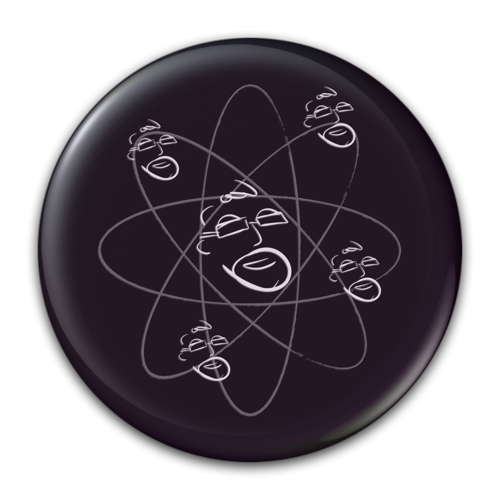Video Gallery - Samples of video effects and
editing techniques using various Mac software.
Bacon Time Lapse
Time lapse shot on Retina iPad Mini using OSnap! Video edited with Screenflow4. Because... well, BACON!
(now my trackpad is greasy)
Harvard Final Show
Presentation done with Keynote then captured/edited using ScreenFlow.
Pay particular attention to the segment starting at 2:10 in the video illustrating callouts, pan/zoom and annotation work.
This video also presents a nice example of intro/outro music sourced from stock media suppliers for royalty free use.
This is quite typical of the technique I use for my online course lecture videos.
Physiology Animations Demo - Action Potential
This brief video exists solely to show off some alpha video enhancements (animation effects) I created using Motion5.
These animation effects were created to help illustrate physiological effects while teaching anatomy and physiology online.
Alpha video effect animations created using Motion5
"flashes" represent stimuli at synapses
"flares" represent action potentials at nodes of Ranvier making their way down axon length
"Live Action Potential Graph" writes on/off screen as the "flares" appear at each node to represent the progress of the action potential along the axon
"Fire Arrow" a slick little "pointer" to indicate an anatomical feature.
Content presented with Keynote, then captured/edited with ScreenFlow.
Chocolate Chip Marshmallows
A quick montage of shots put together using FotoMagico4 to satisfy friends who asked about the process of making homemade marshmallows
Word Clouds
This interesting little video came from an afternoon's fiddling in Motion5. I briefly considered this as an introductory segment for the BLC meeting in Spring of 2013 as a preview of topics the panel would discuss. It didn't make the show, but was fun to prepare nonetheless. For what it's worth the other panelists wanted me to use it, but I held it back.
Class Intro
Several fun video gimmicks here... (students, note these are stale course codes)
Original presentation done via Keynote as well as web sessions via Safari capturing MasteringA&P as well as MasteringMicrobiology. All of these screen captured and then edited using Screenflow4. Alpha images edited with Pixelmator and Photoshop CS5.
Cool pan/zoom effects along with some callouts and some alpha images floating across the screen. Some neat dynamic floating websites with XYZ rotation of captured media (web sites) make appearances part way through as well.
Titles with Motion5
Some sample titles I put together for a colleague to use in his lecture videos. Motion5 and a few plugins make for some very nice effects.
Reflector App iPad to Mac
Somewhat dated video (the app displayed is now called REFLECTOR rather than "reflection" as seen in the video.
Intended to illustrate to colleagues how to display content on the iPad in their classrooms using the Reflector app.
Used REFLECTOR (then Reflection) to get iPad image on screen. Screen captured and video edited using ScreenFlow
Welcome to Online A&P
This video was originally done as a 'welcome to your online class' with intent to familiarize students with what they might expect in this new format during the summer of 2012.
APPS used include
Reflection (now Reflector) - to display iPad screen on Mac
Paper (by 51) to display 'live' handwriting
Screenflow to capture and edit the media.
Interesting cut at 1:40 rolls the main view canvas back along the XY axis (with an applied reflection) while three other media canvas segments spin in to illustrate some of the content types students might expect to encounter during their online coursework. (rather pleased with this little segment).
Spell It Right First Time
A presentation my students see before every online exam to remind them of importance of spelling in their Anatomy & Physiology and Microbiology courses.
Original presentation in Keynote, captured and edited using ScreenFlow4.
Simple editing here primarily makes use of callouts to emphasize salient points.