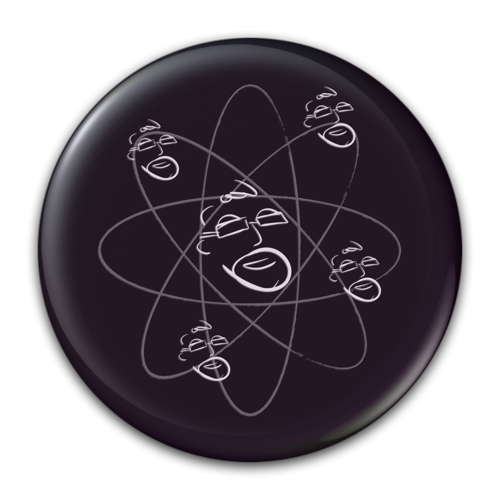Leave me alone!
/Understanding Do Not Disturb in iOS7
I'm constantly amazed at folks who are sure I'm joking when I say I'm putting my phone in "Do Not Disturb" (DND) mode. For those who have not heard of this, you CAN tell your phone to leave you alone! (what a concept, eh?)
Ok, so you've got an iPhone, iPad, or iPod Touch running iOS7. There are times when you would rather simply be left alone for a while. Or, you'd like no calls after a particular time, or before a particular time. How do you do that?
There are two variations of this in iOS7
Method #1) On the fly:
Simply swipe up from the bottom of any screen to open the control panel and click the crescent moon. The phone will stay in DND mode until you turn it off. Don't forget to toggle this off, or you won't get calls or texts.
Method #2) Scheduled Do Not Disturbed time
Quite useful at the end of a long work day. Imagine your phone automatically respecting your 'quiet time' and not bothering you unless someone was extremely important to you.
Open SETTINGS and then Do Not Disturb.
From in here turn on Scheduled and set the times to whatever you like. You won't be disturbed between the From -- To time.
Notice there is a setting to allow calls from: You can set this to No one, Every one, Favorites.
Should you wish to make some one a 'Favorite' and get calls from them even when in DND mode, simply open their contact and select Add to Favorites. Then, choose which kind of call can get through (mobile, FaceTime, etc).