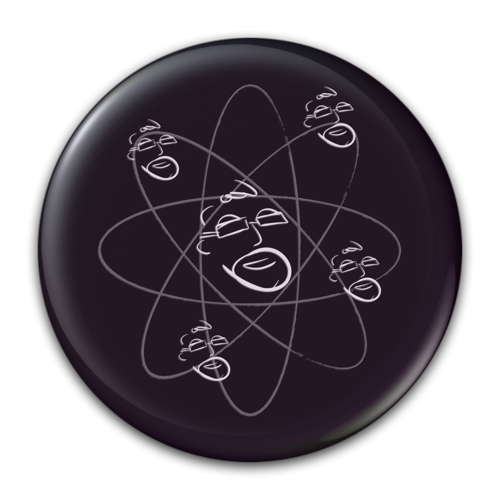HTML Signatures in Mail
/Lately I've heard some positive comments about my email signatures. Some have asked how I made these very cool things... I'll start by confessing this is a borrowed, borrowed idea. Two other guys get all of the credit. Seriously - all credit. More in a moment from Adam Christianson and Joe Workman.
So, what's all the fuss over an email signature?
Here's what they look like. I've got a custom version for each of my email accounts. This one is from my day job where I teach Anatomy & Physiology and Microbiology...
Signature sent from my work email address using Mac Mail app...
While this signature is gorgeous, it's far more than just a pretty ending to an email. Clicking the text after my name takes you to my website. Clicking the twitter handle takes you to my twitter feed, where you can choose to follow me if you wish. Clicking the url for our campus gets you to the campus website. Clicking on the email address opens your mail client and starts a fresh email message to me. Finally, clicking 'Get my vCard' does just that, pulls down my contact information (stored in my Dropbox) and asks if you want to add that information to your contacts app.
On a personal note: Special thanks to Jeff Gamet for the cartoon icon of me - it fits well in these signatures!
As if signatures coming from mail in my computer isn't cool enough you can even copy these little gems onto your iPhone or iPad. So, now mail from my iOS devices has a signature that looks like this...
HTML signature from my private email account sent from my phone.
I'm not actually going to tell you how I did these, instead I'm going to point you at my original sources which did an outstanding job of describing the process.
My source for this was the January 6, 2014 episode of the Maccast podcast. You can listen to Adam Christianson's outstanding podcast yourself and follow along (scroll down to Jan 6, hit play). This was actually a special episode in which he gave the general listening audience a premium episode from the Maccast Members episodes... So, should you try this you might pop over to iTunes and give a nice review of the show.
Adam went one step further though and gave detailed instructions in the show notes in the episode that describe precisely how to create the HTML signatures.
Now... I said I borrowed some borrowed instructions. Adam got his information from a July 2011 blog post by Joe Workman.
Joe provides some awesome sample signature templates to get you started. You'll need to open these in your favorite text/html editor using the steps provided in Adam's show notes.
You Windows folk are not left out either. Joe shares a couple of links to get you going as well.
- So - here are a few tips for our friends on Outlook
- And - here are a few tips for our friends using Mozilla Thunderbird.
Thanks again to Joe Workman and Adam Christianson for doing all of the heavy lifting here! All I've really done is have a few folks ask how I made such cool signatures. They are nice looking and highly functional but all the real credit belongs to Joe & Adam for coming up with and sharing this workflow. So, if you use & like the idea, be sure to give these guys a shout of thanks!
Terry Austin - @iElectrons - www.IntelligentElectrons.com - 02-04-2014