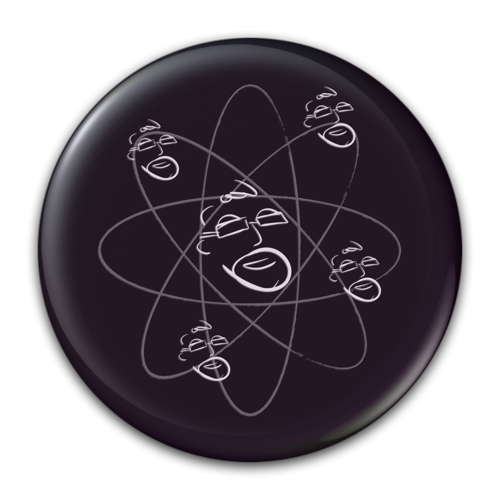iPhone Battery Drain... RESOLVED
/Thanks to the guys over at the MacGeekGab Podcast, I learned of an awesome article by Scotty Loveless, over on overthoughts.org.
Scotty's article is titled The Ultimate Guide to Solving iOS Battery Drain, and let me tell you, this is some serious truth in advertising.
The Problem To Be Solved: My iPhone's battery life utterly sucked! How bad, you ask. Well on Monday I left for work with a full phone, had it charging in the car during my drive. I arrived in the office around 7:30 a.m. by 10:45 that morning, my phone was at 23%. Mind you, I typically run my phone with both Bluetooth and wifi off unless I need them (they were not on that morning). While not every day is that bad, this was the last straw for me.
I had listened to episode # 497 of the MacGeekGab a few days prior and recalled them discussing Scotty's article. I hopped back into the episode to get the details, grabbed the link to the article on Scotty's website directly from the podcast's show notes. From that point I followed Scotty's instructions.
I went into settings on my iPhone, General/Usage (see image below)
Once inside usage I wanted to compare my phone's "Useage Time" to "Standby Time" since the last full charge. This, essentially, shows whether your phone is going on standby properly. You either put the phone "to sleep" by clicking the power button briefly, or waiting for the screen to time out automatically. When it does so the phone should be in a low power mode where it uses less energy. When this is all happening properly the usage and standby time should be different, sometimes dramatically different. Here's what I saw...
Useage and Standby are identical (this is bad)
As you can see, my usage and standby times are the same. Translation, when I think I'm putting my phone to sleep, it's still working furiously, full speed in the background!
Time to find out why. I followed Scotty's great leads (read the article from the link above). For me the problem became obvious when I opened the Background App Refresh which is found just below Usage. This is not a setting I've opened much in the past. What I found there was an eye opener.
this is only the first page. I have several pages of apps here
I had several pages of apps asking for background app refresh and the vast majority of them were toggled ON. Notice the little blue triangles. Each of those has the ability to use Location Services, meaning they can turn on the GPS which eats lots of battery life!
I toggled off all but a very few apps that I know I want to refresh in the background. For me that included Glympse, Mynd, Carat and almost nothing else.
So, did it do any good? Take a look at my usage statistics a few hours later in the day.
My battery life is very much improved, I'm easily getting through the day without needing to charge.
DISCLAIMER: My own problem was just one of several that can cause poor battery life. Make sure to follow Scotty's suggestions to do a thorough job searching out your own issues.
In closing, thanks again to Scotty Loveless for the original article, as well as to Dave Hamilton and John F. Braun from the Mac Geek Gab.
Terry Austin - @iElectrons - www.IntelligentElectrons.com - 04-23-2014