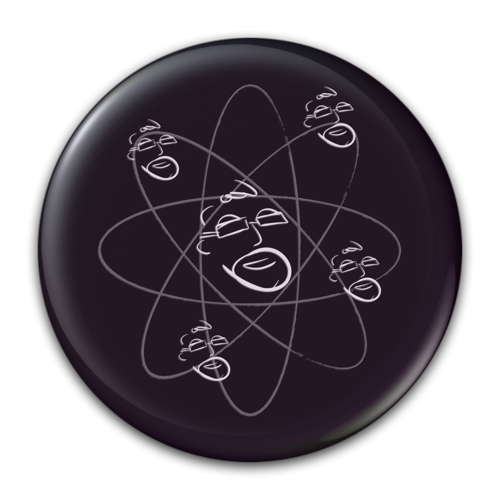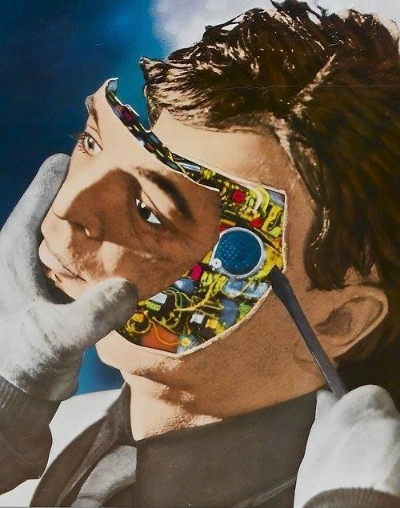How I Pulled My Face Off
/It all started one day when I saw this freaky piece of art online...
I thought to myself... hey, I bet I could do that with a photo. So, with the help of a friend and my iPhone, I shot this picture.
notice the face is still firmly attached to my head at this point. Note, I made a particularly BAD choice for background wall. I had trouble getting myself and my shirt separated from the background.
The image went into Photoshop where I did a bit of layering, slicing & masking. I may do a tutorial, should there be any interest. Feel free to comment if you'd like to know the details on any of the processes discussed here.
What came out of Photoshop after a bit of fiddling was this...
You would have thought I'd be happy with this, right?
This only whetted my appetite... now I wanted to bring the to life and make it talk. For that I needed a full-face photo. Well, TWO actually...
need the hand in place to 'lift off' the face
Need this shot, in order to not have a hole in my chest/neck when the hand moves
I do a similar slice & dice inside photoshop and make lots of layers. Each layer gets exported to be a piece in the final movie. The face piece however needs lots of work. before it can hang out and talk. The face leaves Photoshop on a background of green (more on that later).
First stop for the face is the Mac app Crazy Talk which lets me animate the face and add audio. Once all is done, a movie of the 'talking face' is exported from Crazy Talk. But there's a problem. There's a rectangular frame around the face that just won't look right.
That brings us to the second stop: Final Cut Pro. This is a pretty 'big gun' app, but it does something critical. Chromakey (or 'green screen') allows for removal of the green background from the movie of the talking face. Finally, FCP, allows the last special step, export as an alpha layer. The face movie now has a transparent background.
The final assembly of the video could have taken place in Final Cut Pro, however I have a particular fondness for ScreenFlow 4. ScreenFlow is where all of the pieces are layered together, a simple transitions between the two main scenes, and an exit transition finish things up.
And after all of that, I've actually managed to pull my face off and still have it talking.